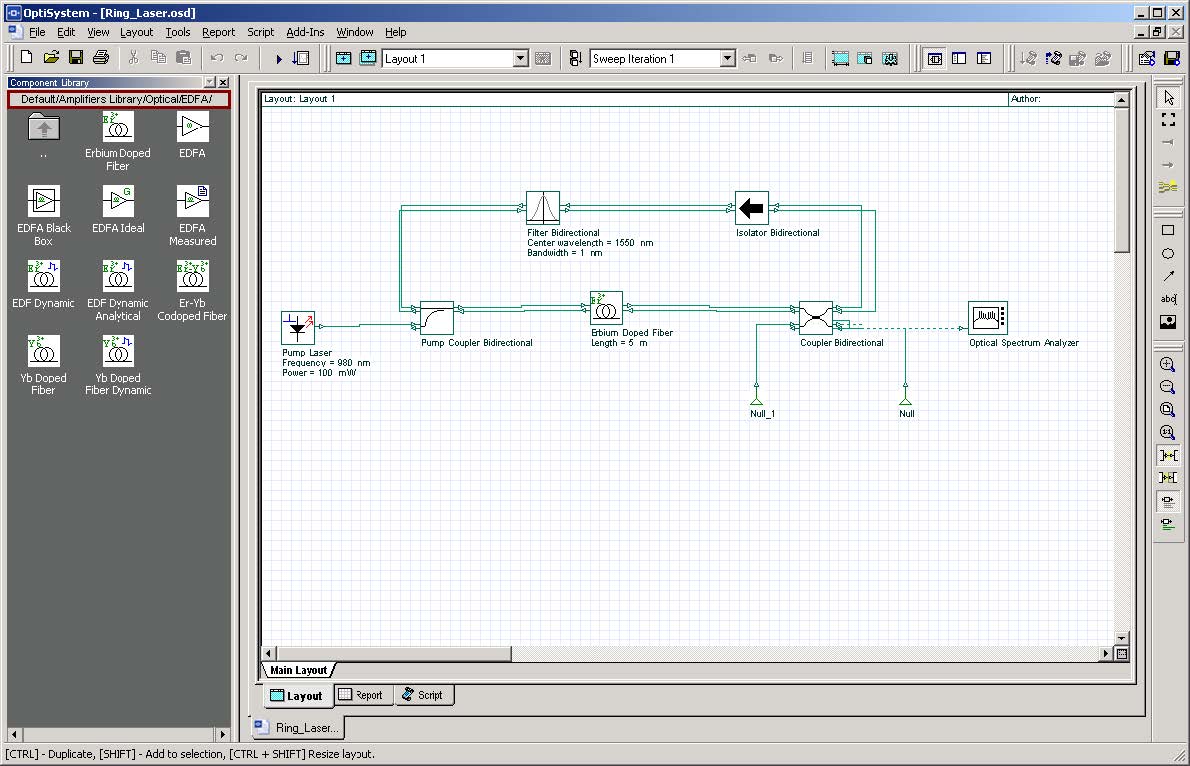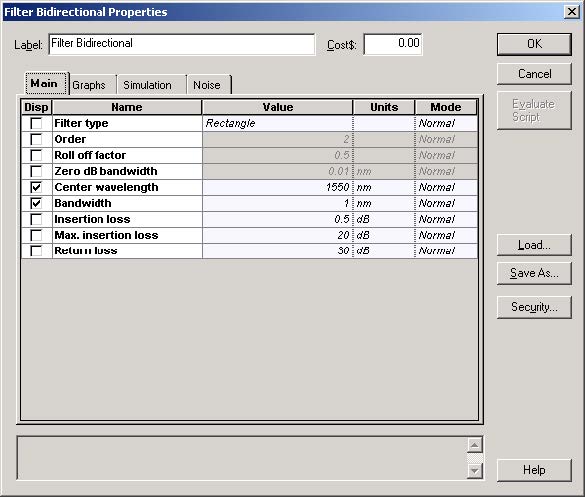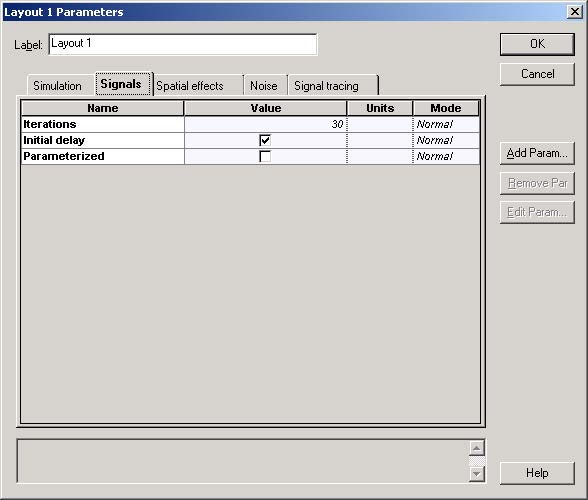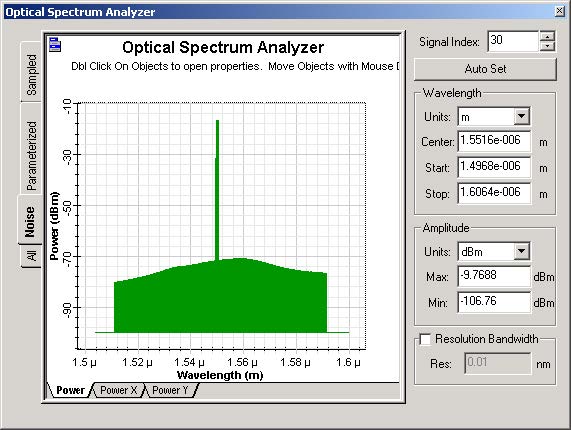Er-doped fiber lasers (EDFLs) can be viewed as EDFAs operating in the particular regime where coherent oscillation of ASE occurs due to some feedback means.
A standard definition could be the following: EDFLs are used as sources for coherent light signal generation, while EDFAs are used as wave-wave amplifiers for coherent light signal regeneration.
All EDFLs can be pumped with compact, efficient, and sometimes inexpensive laser diodes. They are compatible with different fibers and fiber optic components used in communications so they have negligible coupling losses.
Fiber waveguiding and splicing alleviate any mechanical alignment of parts and provide superior environmental stability.
There are many possible laser cavity designs and configurations.
The tunable EDFL configuration presented here uses an all-fiber ring laser cavity. Wavelength selectivity can be achieved by using a tunable transmission filter.
This example will show how OptiSystem can simulate laser ring design and ASE sources.
The setup parameters are very important to obtain a steady state output power. This means the user must find the minimum number of convergence iterations to obtain correct results.
Figure 1: Project “Ring Laser.osd”
Loading the project
- Go to the OptiSystem sample files folder, “…Optiwave SoftwareOptiSystem 9SamplesOptical amplifiers”.
- Open the Project “Ring Laser.osd”.
Figure 1 displays the laser layout.
Observe that the laser wavelength is selected, which changes the filter center wavelength, and the laser linewidth is selected, which changes the filter bandwidth.
This laser will generate power at 1550 nm with 1 nm of linewidth (Figure 2).
Figure 2: Filter component parameters
The global parameter Iterations (Figure 3) is very important to obtain a steady state output power. The user must find the minimum number of iterations to obtain correct results.
Figure 3: Global parameters: iterations
Running the simulation
- To run the simulation you can go to the File menu and select Calculate. You can also press Control+F5 or use the calculate button in the toolbar. After you select Calculate, the calculation dialog box should appear.
Viewing results
- Double click on Optical Spectrum Analyzer.
- Increase signal index parameter to 30 (max value – same as global parameter Iterations).
Figure 4 shows the signal at the coupler output port.
The user can increase the signal index parameter from 0 to 30, and see the signal changing until it reaches a steady-state value around 25 iterations.
Figure 4: Signal at the coupler output