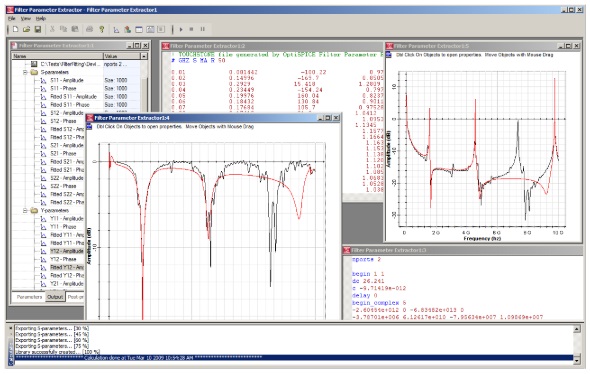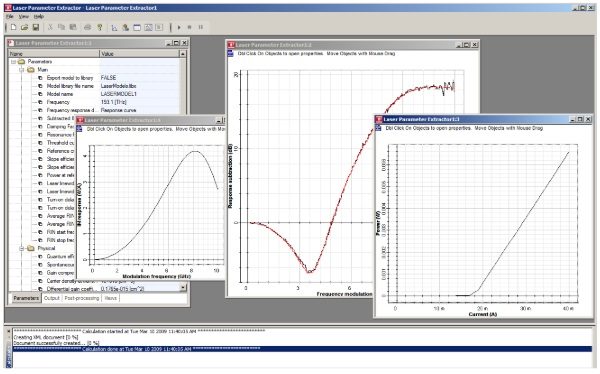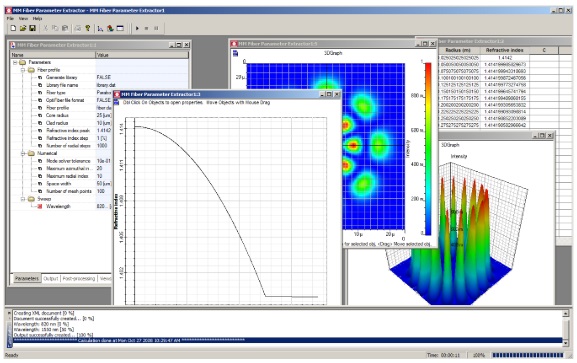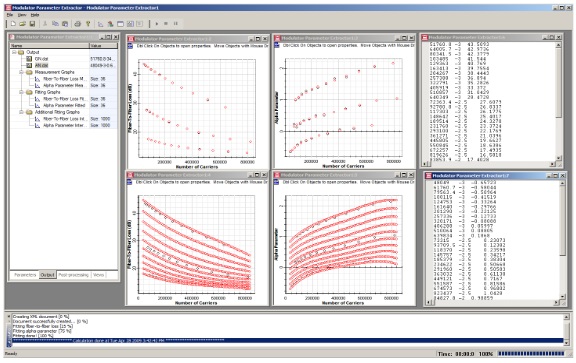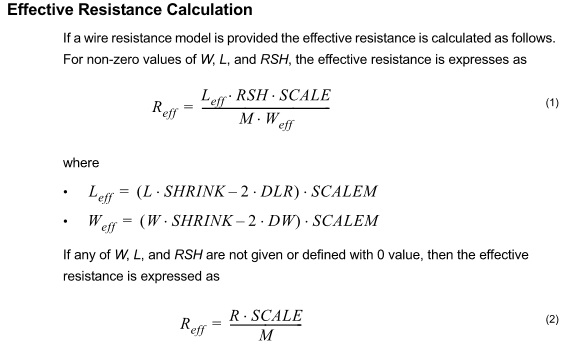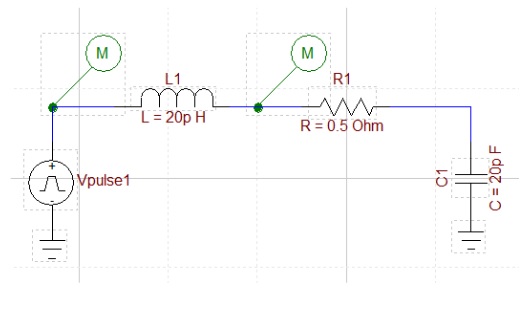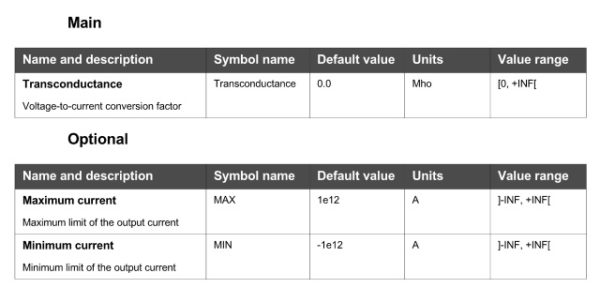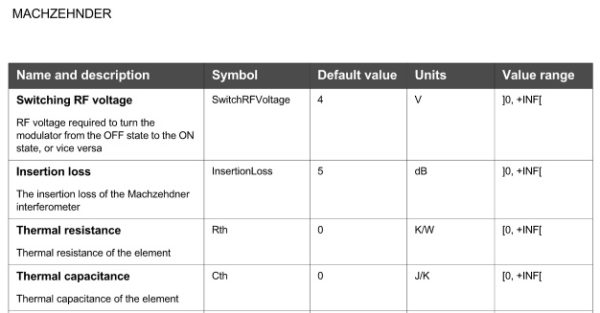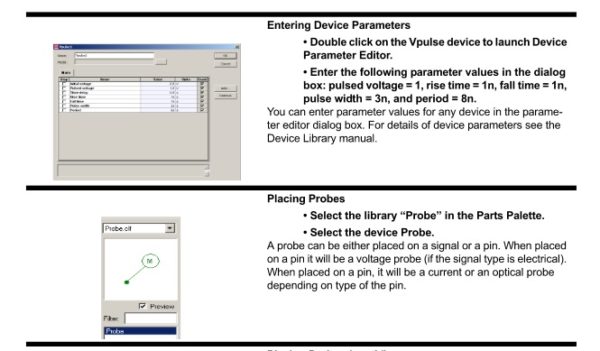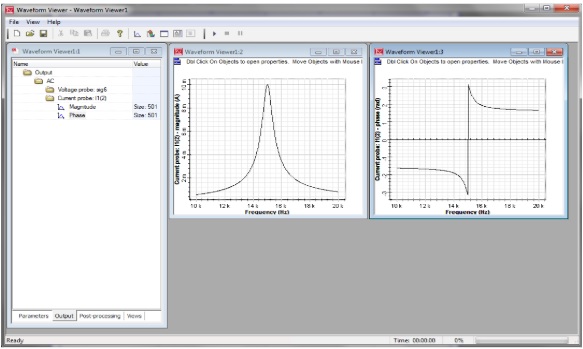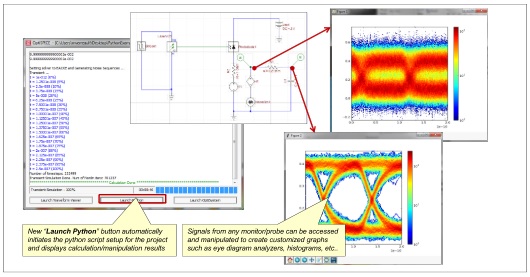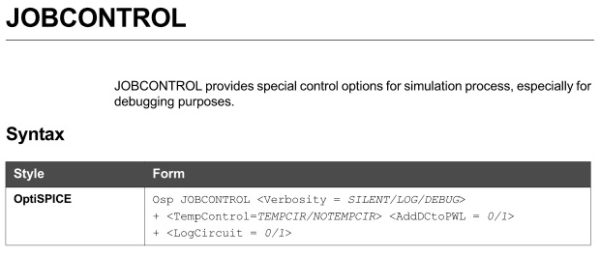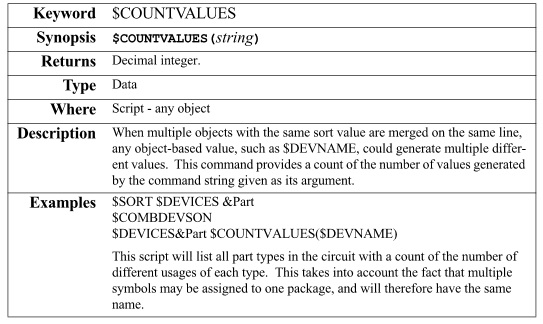- Applications
Applications
Optiwave software can be used in different industries and applications, including Fiber Optic Communication, Sensing, Pharma/Bio, Military & Satcom, Test & Measurement, Fundamental Research, Solar Panels, Components / Devices, etc..
Stay up-to-date with the latest updates
- Products
Products
- OptiSystem
- OptiInstrument
- OptiSPICE
- OptiFDTD
- OptiBPM
- OptiFiber
- OptiGrating
- OptiConverge
OptiSystemOptiSystem is a comprehensive software design suite that enables users to plan, test, and simulate optical links in the transmission layer of modern optical networks.
OptiInstrumentOptiInstrument addresses the needs of researchers, scientists, photonic engineers, professors and students who are working with instruments.
OptiSPICEOptiSPICE is the first circuit design software for analysis of integrated circuits including interactions of optical and electronic components. It allows for the design and simulation of opto-electronic circuits at the transistor level, from laser drivers to transimpedance amplifiers, optical interconnects and electronic equalizers.
OptiFDTDOptiFDTD is a powerful, highly integrated, and user friendly CAD environment that enables the design and simulation of advanced passive and non-linear photonic components.
OptiBPMOptiBPM is a comprehensive CAD environment used for the design of complex optical waveguides. Perform guiding, coupling, switching, splitting, multiplexing, and demultiplexing of optical signals in photonic devices.
OptiFiberOptiFiber The optimal design of a given optical communication system depends directly on the choice of fiber parameters. OptiFiber uses numerical mode solvers and other models specialized to fibers for calculating dispersion, losses, birefringence, and PMD.OptiGratingEmerging as a de facto standard over the last decade, OptiGrating has delivered powerful and user friendly design software for modeling integrated and fiber optic devices that incorporate optical gratings.
OptiConvergeOptiConverge is a collaborative integration framework that seamlessly combines two or more Optiwave products (e.g., OptiSystem, OptiSPICE, OptiFDTD, etc.) and other third party products into unified solutions. Designed to streamline complex workflows, it empowers users to achieve their goals faster by harnessing the collective power of our trusted Optiwave tools.- OptiSystem-Luceda
- OptiSPICE-Tanner
- OptiSystem-GDSFactory
- OptiSystem-FDTD/BPM
- OptiSystem-Tanner
- OptiSystem-OptiSPICE
- OptiSPICE-FDTD/BPM
- OptiSystem with other tools
Learn more about our products
- Downloads
Downloads
Download our 30-day Free Evaluations, lab assignments, and other freeware here.
Learn more about our 30-Day Evaluations
- Support
Support
Ask a questions

Want to learn more?
- Forum Login
- Applications
Applications
Optiwave software can be used in different industries and applications, including Fiber Optic Communication, Sensing, Pharma/Bio, Military & Satcom, Test & Measurement, Fundamental Research, Solar Panels, Components / Devices, etc..
Stay up-to-date with the latest updates
- Products
Products
- OptiSystem
- OptiInstrument
- OptiSPICE
- OptiFDTD
- OptiBPM
- OptiFiber
- OptiGrating
- OptiConverge
OptiSystemOptiSystem is a comprehensive software design suite that enables users to plan, test, and simulate optical links in the transmission layer of modern optical networks.
OptiInstrumentOptiInstrument addresses the needs of researchers, scientists, photonic engineers, professors and students who are working with instruments.
OptiSPICEOptiSPICE is the first circuit design software for analysis of integrated circuits including interactions of optical and electronic components. It allows for the design and simulation of opto-electronic circuits at the transistor level, from laser drivers to transimpedance amplifiers, optical interconnects and electronic equalizers.
OptiFDTDOptiFDTD is a powerful, highly integrated, and user friendly CAD environment that enables the design and simulation of advanced passive and non-linear photonic components.
OptiBPMOptiBPM is a comprehensive CAD environment used for the design of complex optical waveguides. Perform guiding, coupling, switching, splitting, multiplexing, and demultiplexing of optical signals in photonic devices.
OptiFiberOptiFiber The optimal design of a given optical communication system depends directly on the choice of fiber parameters. OptiFiber uses numerical mode solvers and other models specialized to fibers for calculating dispersion, losses, birefringence, and PMD.OptiGratingEmerging as a de facto standard over the last decade, OptiGrating has delivered powerful and user friendly design software for modeling integrated and fiber optic devices that incorporate optical gratings.
OptiConvergeOptiConverge is a collaborative integration framework that seamlessly combines two or more Optiwave products (e.g., OptiSystem, OptiSPICE, OptiFDTD, etc.) and other third party products into unified solutions. Designed to streamline complex workflows, it empowers users to achieve their goals faster by harnessing the collective power of our trusted Optiwave tools.- OptiSystem-Luceda
- OptiSPICE-Tanner
- OptiSystem-GDSFactory
- OptiSystem-FDTD/BPM
- OptiSystem-Tanner
- OptiSystem-OptiSPICE
- OptiSPICE-FDTD/BPM
- OptiSystem with other tools
Learn more about our products
- Downloads
Downloads
Download our 30-day Free Evaluations, lab assignments, and other freeware here.
Learn more about our 30-Day Evaluations
- Support
Support
Ask a questions

Want to learn more?
- Forum Login
Product Manuals
Home » Product Manuals
Optiwave Product Manuals
From basic software installation to fiber parameter extraction, Optiwave’s software manuals have been designed to simplify every aspect of photonics. In our manuals, you’ll find step-by-step instructions for key tasks and detailed schematics, all accompanied by screenshots from our actual software for maximum clarity.
Using these manuals, you’ll be able to:
- Install and set up our suite of photonics software, such as OptiFDTD.
- Learn how to use the parameter extractor tool as an input for OptiSPICE.
- Simulate a designed coupler with OptiFDTD.
Need more help? Optiwave has you covered.
Training
Get hands-on software training for your engineers, including customized instruction for Optiwave software, depending on your goals and challenges.
Webinars
Amplify your knowledge with webinars featuring industry experts, covering all-new photonics applications and providing unique insights.
Select an Optiwave product manual below to get started.
FAQs
Are there trials for photonic software?
Optiwave offers a lengthy 30-day free evaluation period for all of its software so you can get acquainted with its features. Use our manuals during the evaluation period to explore everything Optiwave can do for your business.
Do I need to be a photonics expert to work with optics?
No. We offer extensive resources, including Optiwave software manuals, an updated knowledge base, and regular webinars to help our users get up to speed with everything they need to know. You can also use our community forums to get quick answers.
What’s the easiest way to work with photonics as a beginner?
Optiwave’s product manuals are detailed enough to guide you through most basic tasks. You can also use our video resources for each software if you’re looking for a more visual aid. Feel free to reach out to our team of experts for any questions you might have.