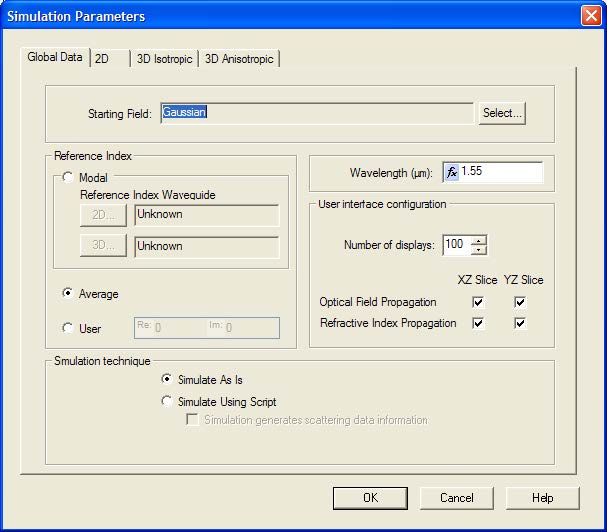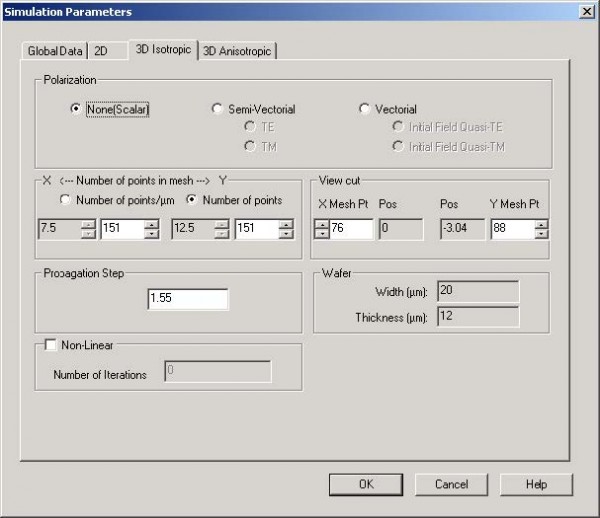Since we don’t want to calculate the mode in the calculation, we will use the average reference refractive index. The wavelength of the simulation is set to 1.55 microns in the Global Data window.
The number of mesh points is set to 151 by 151, and a scalar propagation engine is selected. The 3D Isotropic window provides the opportunity to set up the view cut which will be used while running the simulator. We selected the view cut to go through the centre of the waveguide in the x-direction and 3 microns below the cladding/substrate interface, approximately in the middle of the input Gaussian beam.
To set the simulation parameters, perform the following procedure.
| Step | Action |
| 1 | From the Simulation menu, select Simulation Parameters.
The Simulation Parameters dialog box appears. |
| 2 | Click the Global Data tab and type the following settings (see Figure 6):
a. Reference Index: Average b. Wavelength: 1.550000 c. Number of displays: 100 |
| 3 | Click the 3D Isotropic tab and type the following settings:
a. Polarization: None(Scalar) b. Number of points: 151 x 151 c. View cut: X Mesh Pt: 76 (x-position ~ 0.0) Y Mesh Pt: 88 (y-position ~ -3.0) d. Propagation Step: 1.5 |
Figure 6: Simulation parameters dialog box
Figure 7: Simulation parameters dialog box — 3D Isotropic tab
| 4 | Save the project with the file name PredefinedTi. |