OPTICAL FIBER DESIGN SOFTWARE
OptiBPM is a computer-aided design software tool that enables the design of complex fiber optic waveguides. These waveguides guide, couple, switch, split, multiplex, and demultiplex optical signals in photonic devices. OptiBPM is based on the Beam Propagation Method (BPM) of simulating the passage of light through any waveguide medium, both isotropic and anisotropic.
OptiBPM can observe the near-field distribution and examine the radiation and guided field simultaneously. As a result, OptiBPM can improve a design engineer’s productivity, reduce risk, and lower overall costs related to the design of waveguide devices.
Applications
- Software-based design of optical fiber splitters, combiners, couplers, multiplexers, and modulators.
- Large-scale optical circuit design capabilities
- Mature AWG design environment
- Model non-symmetrical waveguide structures
- Channel, rib, or ridge waveguide design
- Buried waveguides
- Waveguides from a diffused process
- Sensor structures
Learn more about OptiBPM’s applications here.
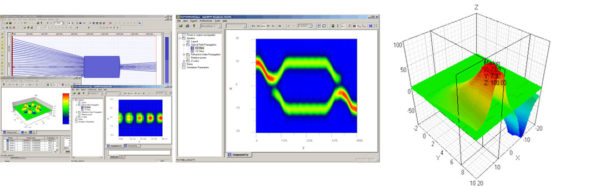
KEY FEATURES AND FUNCTIONALITY
Integrated Environment
OptiBPM can combine channel, fiber, and diffused waveguides into a single layout. A simple menu selection allows a layout to be simulated in either 2D or 3D. Integration with OptiSystem delivers continuity in simulation from the waveguide to the system or subsystem level. In addition, complex field data transfer between OptiFDTD and popular ray tracing tools allows OptiBPM designers to incorporate free-space optical elements.
Waveguide Shapes
Many waveguide shapes are available in our optical fiber design software, including Linear, Arc, Tapered (Linear, Parabolic, and Exponential), and S-Bend (Arc, Sine, and Cosine). Waveguides are fully parameterized, so waveguide position and all other waveguide properties can be controlled with simple expressions. User-defined waveguides allow arbitrary shapes to be created and used in a layout. Custom fiber optic waveguide shapes can be defined in terms of their path or by specifying the upper and lower arms of the waveguide. Any waveguide shape that standard functions of a single variable can describe can be entered.
In this optical fiber design software, waveguides can be created and placed with a mouse click or VB Script commands. They can be tapered in width and length in the X-Z plane and height in the Y-axis. In addition, waveguides can be tapered in thickness, channel waveguides can be tapered linearly, and fibers can be tapered linearly or proportionately.
Fiber Vector and LP Mode Solver
Mode solvers based on a mesh can have limitations unacceptable for optical fiber calculations. For example, the magnitude of the fields far from the fiber core can be orders of magnitude smaller than the error made in meshed simulations. However, those small fields can still be significant over long propagation distances. As an optical fiber design software, OptiBPM has a multi-layer fiber mode solver that uses a transfer matrix technique for LP and fiber vector modes instead of meshes. As a result, accurate estimation of the field over many orders of magnitude is possible.
Import from AutoCAD DXF and GDSII File Formats
OptiBPM supports import and export to and from these standard mask layout formats. Once you have designed and simulated your fiber optic waveguide circuit in OptiBPM, you can export the optimized design as a mask for fabrication.
Advanced Optimization Algorithms
A good design can be obtained with physical insight and knowledge of fundamental design principles. However, finding the best design usually involves a tedious optimization phase. Our optical fiber design software has Optimization Algorithms that fully automate this critical step. In addition, OptiBPM uses well-established algorithms such as the Golden Search for one dimension and the Simplex or Direction Set methods for multidimensional searches.
Analysis of Large Scale Optical Circuits
BPM techniques work on a microscopic level (typically, the smallest distance is about 0.1 μm), but photonic circuits, on the other hand, can occupy an entire wafer (scale: 10 cm). Successful analysis needs to combine basic microscopic techniques with an approach at a more abstract or system level. OptiBPM has the Scattering Data feature, in which the Transfer Matrix of any device can be obtained. Once characterized this way, the device (a subsection of the layout of the entire optical circuit) can be uploaded to OptiSystem.
In addition to being an optical fiber design software, OptiBPM’s analysis of optical circuits as optical systems is very efficient, enabling the design of advanced photonic circuits such as Lattice Filters, Interleavers, Ring-Coupled Resonators, and AWGs, in addition to advanced fiber optic waveguide design.
Electro-Optic Simulation
OptiBPM can simulate the linear electro-optic effect (Pockels Effect). You can make electrodes of any shape and add them to the layout. OptiBPM will calculate the static (or radio frequency) electric field in the transverse plane and calculate the optical propagation modified by the electro-optic effect.
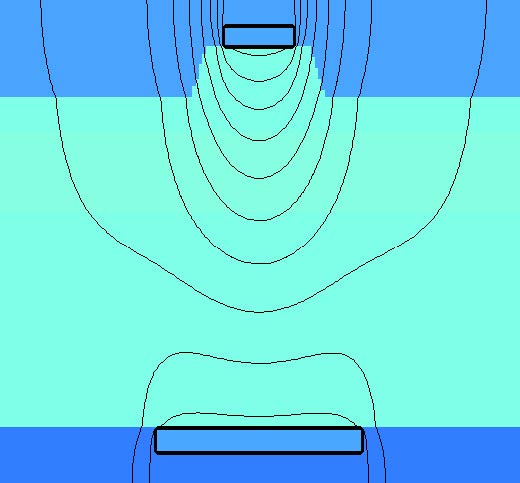
No Additional Modules to Purchase
- This fiber optic design software Includes robust 2D/3D Mode Solvers out of the box
- GDSII and DXF output mask formats
- XP/Vista and Windows 7 Compliant
Interface with Popular Design Tools and Measurement Equipment

OptiMode
OptiMode is a complete software suite dedicated to the modal analysis of waveguides, which is the first job in optical component design. A number of numerical algorithms can analyze any waveguide, and many levels of analysis are possible, including scalar, semi-vector, full vector, electric formulation, magnetic formulation, isotropic, and anisotropic. The waveguide design can be parameterized and optimized. Our fiber optic design software’s seamless integration with other Optiwave tools speeds up research and time-to-market for businesses.
Complex waveguides (such as photonic crystals) can be created with VB Scripts written in either OptiBPM or OptiFDTD for fiber optic waveguide designs. As they all share the same Profile Designer, copying profiles and materials (by simple drag-and-drop) between OptiMode, OptiBPM, and OptiFDTD is permitted. Post-processing and review of simulation data are accomplished using OptiMode Analyzer.
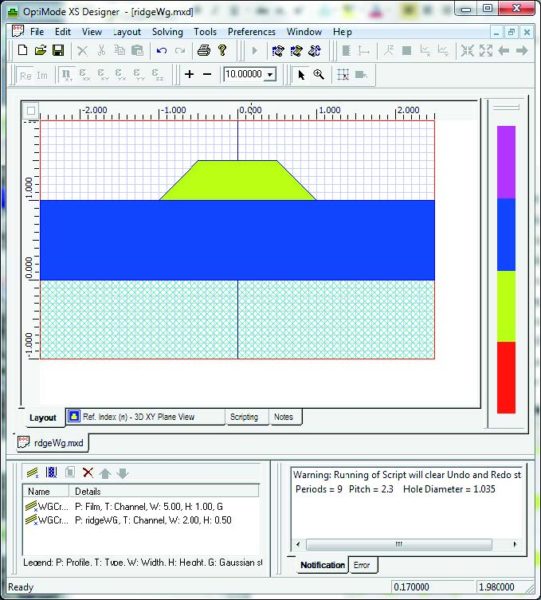
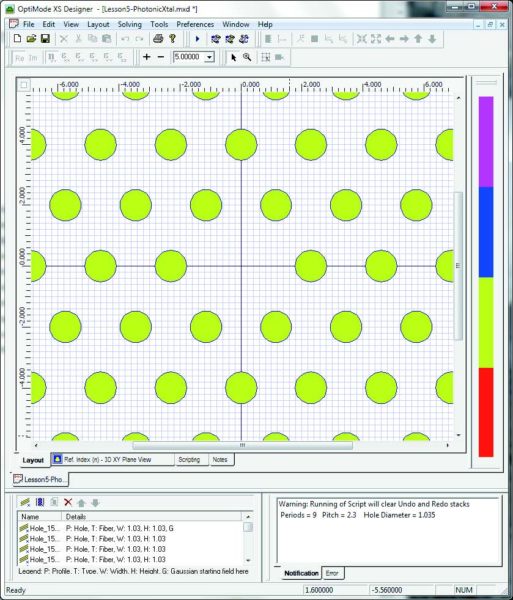
For more in-depth information on OptiBPM, check out the manual!

