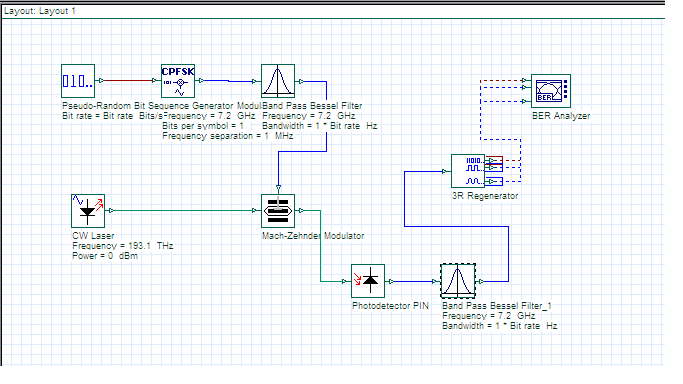Base
| Full Name | Sanjeev kumar |
| Organization | BSNL |
| Job Title | JTO |
| Country |
Forum Replies Created
you are always welcome.
You are always welcome urvi mam.
Thank you ranjeet for the related article. i think i should design the CPFSK and MSK modulator rather than using inbuilt components only then i will be able to decode.
Do anybody come to any conclusion?
w can we use the component in reverse as said in the replies?
Sir there is no decoding available to decode CPFSK data. if u know something about it please guide me.
Try reducing bit rate from 40Gbps to 40/No of channels. As i have seen in single channel DQPSK if we increase bit rate above 40Gbps response is not good.
As i am in office right now. but i would like to ask what parameters u have set for the layout window. try setting sequence length 1024 and samples per bit 64. Also reduce the bit rate for each channel to 10Gbps. How many channels are there in your designed mux? try solving with the given parameters.
Thanks
Sanjeev
You are advised to check the component properties and also check the input power properly.
Attachment uploaded now
Attachments:
Attachment uploaded.
Thanks for your kind feedback sir,
I have already done this but even then the problem exists. i have already learnt this thing. there is some other problem as PRBS bit rate script does not change my results.
I will always suggest plotting 2D Graphs and merging the response of all the receivers and it will show you the difference.
Thanks and Regards
Sanjeev Kumar
Hello everyone ,
the best way to take the snapshot of your design is as below:
1) From the layut options just hide the grids and your layot will be more clear for takng snapshot.
2) Now hide the project browser and Component browser and also hide the components description more clear vision of your design.
3) Now compress your design so that design takes less space and take snapshot using snipping tool.
4) save the snip and without grid it will be more clear and in MS word u can change the color contrast and brigtness etc to clear yout layout snip.
Thanks and Regards
Sanjee Kumar
Is there anyone facing the same problem?