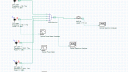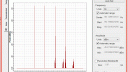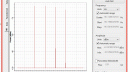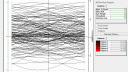Base
| Full Name | Saja Al Mamoori |
| Organization | University of Windsor |
| Job Title | Student |
| Country |
Forum Replies Created
Thank you Samsung I was reading this paper, I have some questions. it says that the nonlinear interaction responsible for the intensity distortion occurs only in the first walk off length of the fiber, with edge duration (usually approximately 25% of the bit period). can you please explain to me the edge duration?
Thanks,
Thank you very much, appreciated.
Thank you Taiwo, I would like to test Cross-phase modulation (XPM) with different channel spacing but I am not sure which sample project to use. Besides when I go the nonlinearities tab of the fiber window I see Self-phase modulation (SPM) with a check box. How can I activate the XPM and test it with different power levels and channel spacing.
Best,
Thanks Samsung, is there any article that investigate the XPM effect with channel spacing?
Best,
Saja
Hello Ravil,
Thanks for your reply. Actually I am using OptiSystem.
Thank you very much for these valuable information. Yes please send me the articles. Also I need to investigate the XPM and SRS on the same project, what do I have to change? and I need to know which one is the dominant effect, is it XPM? I have read that SRS depends on high power signals and my research is on high power jamming signals that causes distortion to other signals and may lead to service disruption. I used 0 dB power signals in my last project.
Thank you very much Sam Sung for your replies. I have designed my networks as in the attached file like the sample of [FWM validation], I’ve added 2 more channels so now 4 channels entering the MUX. Channels frequencies are in THz (193.0, 193.1, 193.2, and 193.3). I got the result of optical spectrum analyzer before and after entering the fiber as shown in the attached files. I am new in this filed so I’m not sure how to analyze the results. I see new lines with some signals in the before file and then 2 lines with channels 193.2 and 193.3. Is this FWM signals, how can I change the channel spacing value? I tried to save the design as new project but
I need to design a WDM network where I have 4 channels to test the effect of fiber nonlinearities (XPM, FWM, and SRS) on adjacent and next adjacent channels. I am not interested in (SPM, SBS) as my project should consider multi-channel WDM network, not the effects on the same signal. I need to have results where I can plot a graph for XPM, FWM, or SRS change with channel spacing. Which components I have to us?
Thanks, but how do I switch the nonlinear effects on and off?
Regards,
I have run my simulation. WDM: 8 channels multiplexed with 8*1 MUX, go through fiber 100 km, then DMUX and a receiver. I am testing the BER visualizer I got no values for Max Q-factor = 0 and Min BER = 1 and the eye diagram is not clear.
Thanks for any help