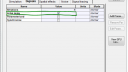Base
| Full Name | abdollah gholami |
| Organization | Amirkabir University |
| Job Title | MSC |
| Country |
Forum Replies Created
Yes. my Project is simulation of a sensor system. this sensor send an optical signal through a bidirectional coupler and a bidirectional fiber and then reflect it from bidirectional reflector. I have written a Matlab code to extract Phase of received signal.
and I also want to save received signal in stl format or any format,that I can.
what does “Initial delay” exactly do and when must i enable this option?
Hi. my project need a lot of time for simulating. but I send for you a Simple Project that can show you my real Problem.
My problem is that i must enable “Initial delay” in “signal” tab of “Layout Parameters”.
if i enable “Initial delay”, i get error in “Save Spice Stimulus File”.
if i dont enable this option, data will be saved in stl format successfully but my output signal is not a valid output and also “MATLAB Component” will not run in Simulation.
I completely get confused!!!
I upload for you my simple project and a picture of “Initial delay” setting in my project.
Hi.
thank you for answering.
I want to save an electrical signal in my OptiSystem Project for further analyse ,in stl file format.
Now I understand my problem.
during simulation, from iteration 1 to 10 , this signal is Null(I connect an oscilloscope visualizer and see nothing! )
after iteration 11 oscilloscope visualizer shows that signal.
I guess my problem is because that Input signal of “Save Spice Stimulus File” cant be Null.
I think a trick to solve this problem!!!
I work with Optisystem 13.